Cart (0)
- No items in cart.
Total
$0
There is a technical issue about last added item. You can click "Report to us" button to let us know and we resolve the issue and return back to you or you can continue without last item via click to continue button.
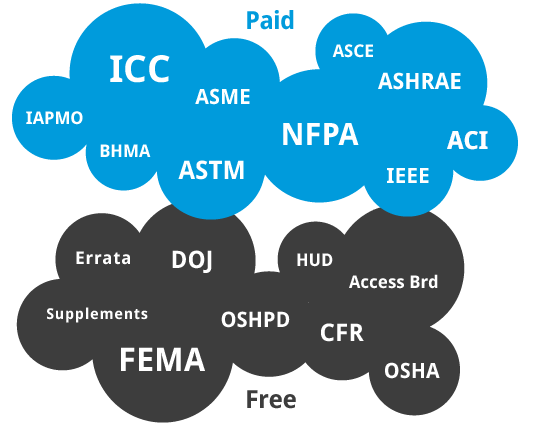
One interconnected database.
Content from multiple SDOs in one place.
Then we put all the books into one database and connect them together, allowing you to search through resources from multiple content providers at once, rather than document by document.

No installations.
All content is provided on MADCAD.com's cloud-based resource library, which means you'll never need to download or install a thing.
Access content from anywhere - at home, the office or even at the project site!
Advanced search & filter tools.
Find information quickly.

Search
Filter
See matches
PageView vs Hypertext formats.
Choose how you want to view content.


MADCAD PageView Format


MADCAD Hypertext Format
Copy & paste all tables, images and text into an editable form.
Unique features.
Research & share information efficiently.
No Downloads
Never download a thing!
Advanced Search
Advanced Filters
Highlights
Cross-references
Automatic Updates
Mobile Access
Flexible Subscriptions
Enterprise-wide Access
Usage Analytics
Copy and Paste
* Depending on the SDO, these capabilities may vary slightly.














